|
To the left of each Layer Set is an Edit button. This only allows a user to change the name and description of the layer set; not the actual layers themselves. Click here to learn how to modify the actual layers.
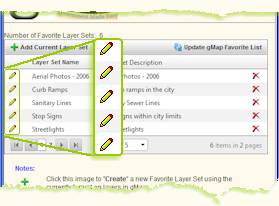
To edit a particular Layer Set click the  to the left of its Layer Name. The following two populated input boxes will appear. to the left of its Layer Name. The following two populated input boxes will appear.
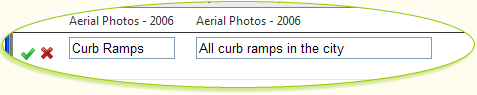
Name:
|
Modify the short description describing what the layers represent. This name will show up in the user's favorite layers list after an Update Favorite List has been executed.
|
Description:
|
Modify a slightly more verbose description here. This description will be the tooltip for the Layer Set Name.
|

|
Click this image to "Accept" the current Favorite Layer Set changes to the user's list.
|

|
Click this image to "Cancel" the Add action.
|
Note: The Name and Description are all that can be modified in this dialogue window. Click here to learn how to modify the actual layers.
|