|
I have a remote terminal system, have met the System Requirements needed for my system, and Checked my Internet Explorer settings and still the MapGuide and/or Prizm Viewer activeX control(s) will not load and/or install. What should I try now?
Note: Some users may see a totally blank screen if this setting is not set.
Try the following:
Add the following domains to your Trusted Sites list:
*.cityoftacoma.org
govME.org
govME.net
govME.com
| • | Open an Internet Explorer browser window |
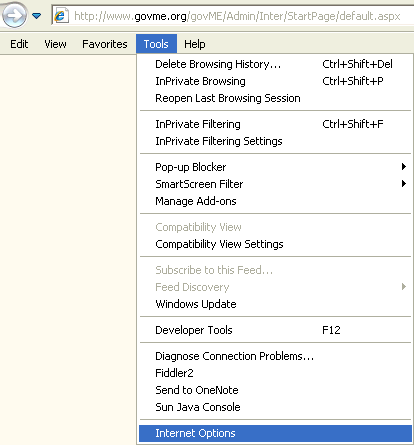
| • | Click on the menu item titled "Internet Options" |
| • | Click the "Security" tab |
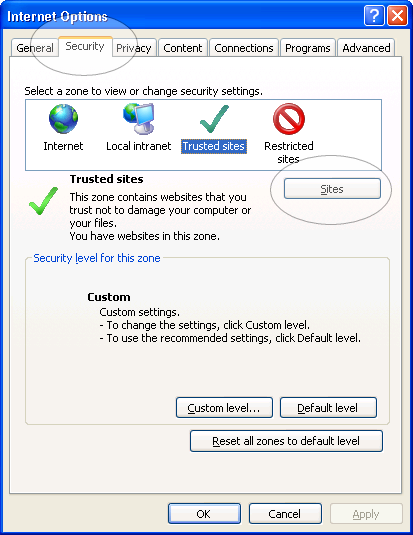
| • | Click/highlight the check mark titled, "Trusted sites" |
| • | Click the "Sites" button to the right of the dialog box |
| • | This should open the "Trusted sites" dialog box |
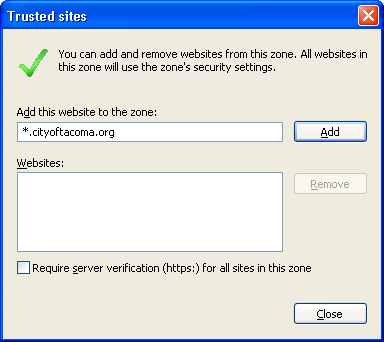
| • | Make sure the Require server verification checkbox in NOT checked |
| • | Type "*.cityoftacoma.org" in the Add input box |
| • | Click the Add button to the right |
| • | Your entry will now appear in the Websites list |
| • | Repeat for the remaining three entries |
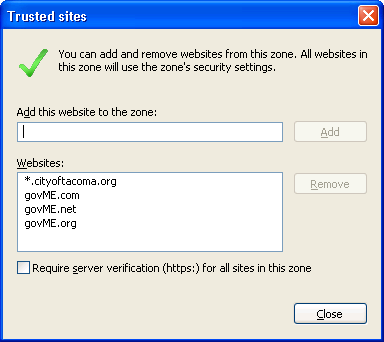
| • | Click the Close button to the right when done |
|