|
If you need to delete the Autodesk MapGuide ActiveX Control for any reason, and the control was installed manually, then it has to be removed via the Control Panel.
Try the following:
| • | Select "Add or Remove Programs" or "Programs - Uninstall a program" depending on your operating system. |
| • | Scroll down the list and find Autodesk MapGuide® Viewer ActiveX Control. |
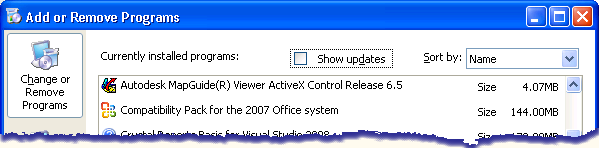
| • | Click on Autodesk MapGuide® Viewer ActiveX Control to highlight it. |
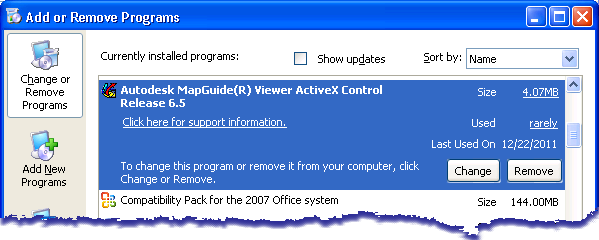
| • | Click Remove and you should see a confirmation box: |
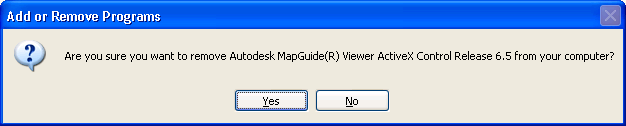
| • | Follow any prompts to uninstall the viewer |
|