|
If you need to delete the Autodesk MapGuide ActiveX Control for any reason, and the control was installed automatically when the mapping application was opened, then the control needs to be disabled via Manage Add-ons.
Try the following:
| • | Open Manage Add-ons from the Internet Explorer Menu Bar |
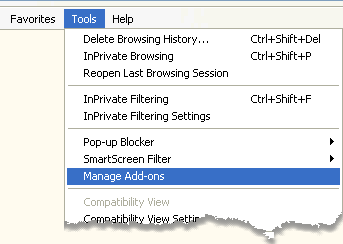
| • | Make sure Currently loaded add-ons is selected in the Show drop-down. |
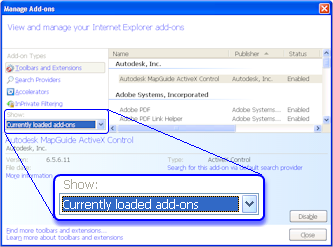
| • | Look for "Autodesk MapGuide ActiveX Control". |
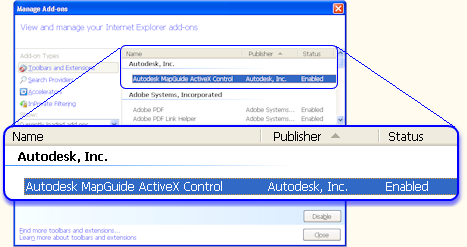
| • | If you do not see the Autodesk control in the list of add-ons then try showing "All add-ons" in the Show drop-drown. |
| • | When you select the control in the list of add-ons you will see the disable button at the bottom right. |
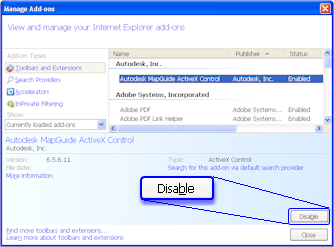
| • | Click the Disable button. |
|