|
Q2: I have met the System Requirements needed for my PC. I tried to manually install the MapGuide Viewer but it failed. What can I do?
A: Check your Internet Explorer settings.
| • | Open the Internet Explorer browser |
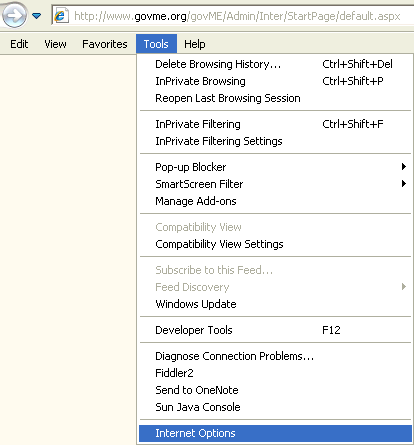
| • | Click on the menu item titled "Internet Options…" |
| • | Click the "Security" tab |

| • | Click on the globe at the far left titled, "Internet" |
| • | Click the "Custom Level…" button near the bottom of the dialog box |
| • | This should open the "Security Settings" dialog box |
| • | Change the following settings under the heading, "ActiveX controls and plug-ins": |
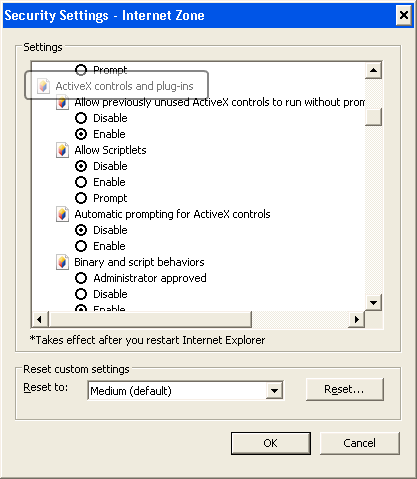
| • | Set "Automatic prompting for ActiveX controls" to Enable |
| • | Set "Binary and script behaviors" to Enable |
| • | Set "Download signed ActiveX controls" to Prompt |
| • | Set "Download unsigned ActiveX controls" to Prompt |
| • | Set "Initialize and script ActiveX controls not marked as safe" to Prompt |
| • | Set "Run ActiveX controls and plug-ins" to Enable |
| • | Set "Script ActiveX controls marked safe for scripting" to Enable |
| • | Accept changes and close all dialog boxes. |
|